The Enkrypt Wallet, developed by the MyEtherWallet (MEW) team, is a versatile browser-based wallet designed to make managing crypto assets across multiple blockchains as easy as possible. With support for various browsers like Chrome, Firefox, Brave, and others, it’s a great choice for both beginners and experienced users. Here’s a full rundown of how to set up and use Enkrypt, along with its key features.
What is Enkrypt?
Enkrypt is a MultiChain Crypto Wallet available as a browser extension, offering seamless integration with the Chrome Web Store, Firefox Add-ons, and more. Built to support multiple blockchains, Enkrypt gives users the ability to manage, send, and receive a variety of cryptocurrencies all within one wallet. It combines the trusted security of MyEtherWallet with enhanced functionality, making it a go-to for crypto enthusiasts.
Getting Started with Enkrypt
1. Install the Browser Extension: Head to your browser’s web store—Chrome, in this case—and search for “Enkrypt Wallet.” Click “Add to Chrome” to install the extension. Once installed, you’ll see the Enkrypt icon in your browser’s extension bar.
2. Create or Import a Wallet: Upon launching the Enkrypt extension, you can either create a new wallet or import an existing one. If you’re starting from scratch, select “Create a new wallet,” set a strong password, and proceed.
3. Backup Your Recovery Phrase: One of the most critical steps in setting up your Enkrypt Wallet is securely backing up your 12-word secret recovery phrase. Write it down in order and store it safely—losing it could mean losing access to your wallet and all its contents. Click “Next” and verify your recovery phrase by selecting the words in the correct order.
4. Finish Setup: Once your recovery phrase is verified, your wallet is ready for use. Click “Finish” to access your Enkrypt dashboard.
Exploring Enkrypt’s Features
User-Friendly Interface: The Enkrypt interface is straightforward, with a main dashboard that displays your assets, activity, NFTs, and DApps. The wallet’s simplicity makes it easy to navigate through the various features, from checking balances to interacting with decentralized applications (DApps).
Managing Networks: Enkrypt supports multiple blockchain networks, including Ethereum, Bitcoin, Binance Smart Chain, and more. Users can add custom networks or enable testnets through the network settings. This flexibility makes it a good fit for users who manage diverse crypto portfolios.
Receiving and Sending Crypto: To receive coins, simply click “Deposit,” select your desired asset, and either copy the wallet address or display the QR code for easy transfers. For sending, click “Send,” enter the recipient’s address, and specify the amount. You can also adjust the gas fee for transactions, opting for faster or slower speeds based on your needs.
Swapping Assets: Need to convert Bitcoin to another asset like BNB? Enkrypt makes this easy with its “Swap” feature. Select the network you want to swap to, enter the amount, and confirm the transaction. This feature is particularly helpful when dealing with different blockchains or making cross-network transactions.
Viewing NFTs and Interacting with DApps: With built-in support for NFTs, Enkrypt allows you to manage and view your digital collectibles directly within the wallet. Users can also explore and interact with featured decentralized applications in the “DApps” section, making it easy to engage with DeFi protocols, gaming platforms, and more.
Activity Tracking: The “Activity” tab keeps a record of all your transactions, providing transparency and an easy way to track incoming and outgoing crypto. Clicking on a transaction redirects you to Mempool Space for more detailed blockchain data.
Advanced Settings and Customization
Security & Privacy: Enkrypt offers options to further secure your wallet, such as adjusting privacy settings or enabling two-factor authentication. The settings menu also allows you to review your recovery phrase, reset your wallet, or join the Bug Bounty Program for those looking to contribute to the wallet’s security.
Logging Out: For added security, you can lock your wallet by clicking the three-dot menu in the top corner of the extension and selecting “Lock Enkrypt.” This ensures that no one can access your wallet without your password.
A Few Tips for New Users
- Always Keep Your Recovery Phrase Safe: Never share it with anyone, and store it in a place only you can access.
- Use Custom Networks for Niche Coins: If you have tokens on a lesser-known blockchain, adding a custom network can give you access to those assets.
- Double-Check Transaction Details: Always verify the recipient address and the transaction fee to avoid any issues or delays.
Wrap-Up: A Powerful Wallet for Every User
Enkrypt Wallet strikes a balance between usability and security, offering a seamless way to manage digital assets across different blockchains. Its compatibility with various browsers and focus on user control makes it a solid option for anyone looking to dive into the world of decentralized finance.
Special Deal for Crypto Enthusiasts
Planning to attend the Bitcoin Conference 2025 in Las Vegas? As a special offer, use Bitcoin 2025 promo code CRYPTOSNAKE at checkout to get a 10% discount on your tickets. This is your chance to hear from industry leaders, connect with other crypto enthusiasts, and explore the latest trends shaping the future of digital currencies. Don’t miss out!