Exodus Wallet is a user-friendly cryptocurrency wallet that allows you to manage and store various digital assets conveniently. However, withdrawing crypto directly from your Exodus Wallet to your bank account involves a few steps using a centralized exchange, such as Coinbase. This article will guide you through the process, ensuring that you can cash out your crypto easily and efficiently.
Understanding the Basics of Exodus Wallet and Crypto Exchanges
Exodus Wallet is designed for those who want to take control of their digital assets without the complexity of traditional banking systems. While it excels in providing a secure and intuitive platform for storing and transacting with cryptocurrencies, it does not support direct fiat withdrawals. Therefore, to convert your crypto into cash, you need to use a cryptocurrency exchange.
Coinbase is one of the most popular exchanges, especially for U.S. residents. However, you can also opt for other exchanges like Binance, Kraken, or KuCoin based on your location and preferences.
Step-by-Step Guide to Withdraw Crypto from Exodus Wallet
Here’s how to withdraw your crypto from Exodus Wallet and transfer it to your bank account through Coinbase:
Step 1: Set Up Your Exchange Account
Before proceeding, ensure you have an account with a cryptocurrency exchange. If you don’t have one yet, take a moment to create your account and complete any necessary identity verification.
Step 2: Send Your Crypto to Your Exchange Address
- Open the Exodus Wallet app.
- Select the cryptocurrency you wish to withdraw (e.g., Ethereum).
- Tap the “Send” button.
- Open your Coinbase account and navigate to the “Assets” tab.
- Select the cryptocurrency you want to receive (e.g., Ethereum) and click “Receive.”
- Copy the wallet address provided by Coinbase.
- Return to Exodus Wallet, paste the copied address into the recipient field, and enter the amount you want to send.
- Review the transaction details, including any network fees, then confirm the transaction.
Step 3: Wait for the Transaction to Complete
After you send the crypto, go back to your Coinbase account and monitor the “Transactions” tab. Your transaction will appear as ‘Pending’ until it is confirmed. This process can take a few minutes, depending on network congestion.
Step 4: Sell Your Crypto on Coinbase
Once your crypto has been credited to your Coinbase account:
- Navigate to the “Trade” section.
- Choose the cryptocurrency you just transferred and click “Sell.”
- Enter the amount you wish to sell, or select “Sell All” if you want to cash out your entire balance.
- Review the details of the transaction, including fees, and click “Sell Now.”
Step 5: Withdraw Cash to Your Bank Account
- After selling your crypto, go to the “Assets” tab on Coinbase.
- Click on “Withdraw” and select your linked bank account.
- Enter the amount you want to withdraw and confirm the transaction.
- Coinbase will process your withdrawal, and you’ll receive an email confirmation.
Conclusion
Exodus Wallet provides a seamless experience for managing your cryptocurrencies, but withdrawing funds to your bank account requires utilizing a cryptocurrency exchange like Coinbase. By following these simple steps, you can easily cash out your crypto while enjoying the security and control that Exodus Wallet offers.
For the latest discounts and promo codes, don’t forget to check out the CryptoSnake Deals page. You can use the Bitcoin 2025 promo code CRYPTOSNAKE for a 10% discount on your tickets to the upcoming Bitcoin 2025 conference.
Thanks for tuning in, and happy trading!