Staking Binance (BNB) is a popular way to earn rewards while supporting the security of the network. In this guide, we’ll walk through how to stake BNB using a Ledger Nano X hardware wallet. This tutorial assumes you already know how to use your Ledger device. If not, you may want to check out a Ledger Nano X setup tutorial first.
Prerequisites
Before you begin, make sure you have the following:
- A Ledger Nano X hardware wallet
- The BNB Chain app installed via Ledger Live
- The BNB Wallet Extension for your browser
Currently, BNB staking isn’t directly supported through Ledger Live. Instead, you’ll use the BNB Wallet and connect your Ledger Nano X for secure staking.
Step 1: Install the BNB Chain App
- Open the Ledger Live application on your desktop.
- Navigate to the Manager tab, search for the BNB Chain app, and install it on your Ledger Nano X.
- Once the installation is complete, the BNB Chain app will appear on your device, but keep in mind that Ledger Live doesn’t support direct BNB staking yet.
Step 2: Download and Set Up the BNB Wallet
- Download the BNB Wallet Extension: Search for the BNB Wallet Extension using your preferred browser and add it as an extension.
- Set Up a New Wallet: Open the BNB Wallet and follow the instructions to create a new wallet.
- Connect Your Ledger Device: Use the BNB Wallet interface to connect your Ledger Nano X, ensuring all instructions are followed for a secure setup.
Step 3: Deposit BNB to Your Wallet
- Select the BNB Beacon Chain Network: When using the BNB Wallet, you’ll need to choose the BNB Beacon Chain (BEP2) network, as the BNB Smart Chain (BEP20) doesn’t yet support staking solutions through this setup.
- Deposit BNB Coins: Transfer BNB coins into your wallet on the BNB Beacon Chain. If you need to convert BEP20 tokens to BEP2, use Trust Wallet or other trusted services for conversion.
Step 4: Start Staking Your BNB
- Navigate to Staking: After depositing BNB, click the button with three dots in the BNB Wallet interface, then select the Staking option.
- Connect and Choose a Validator: Click Connect and browse the list of available validators. You can sort them based on factors like the highest Annual Percentage Rate (APR).
- Select a Validator: For example, you might choose a validator like Legend Pool for its competitive APR.
- Review and Confirm: Carefully review the staking details on both the BNB Wallet and your Ledger Nano X. Confirm the transaction on your Ledger device to finalize the delegation.
Once you see the Delegate Success message, your BNB is officially staked!
Step 5: Unstake Your BNB (If Needed)
If you want to unstake your BNB later:
- Select the Undelegate Option in the BNB Wallet.
- Confirm the Details: Follow the prompts and confirm the transaction on your Ledger Nano X.
- Unstaking Duration: Note that unstaking may take several days, depending on the pool’s rules. Make sure to review the conditions of each validator before staking your BNB.
Final Thoughts
Staking BNB through a Ledger Nano X offers a secure way to earn rewards. Although the process requires some additional steps compared to direct staking solutions, the security of using a hardware wallet makes it worthwhile. Always research the validators and understand their terms before staking your assets.
Staking BNB is a great way to support the network while potentially earning passive income. Happy staking, and stay safe with your crypto assets!