Swapping BNB (BEP2) to Smart Chain (BEP20) is essential for interacting with decentralized applications (DApps) on the Binance Smart Chain (BSC) using Trust Wallet. This process allows you to convert your BNB tokens from the original Binance Chain to the Smart Chain, enabling transactions with lower fees and compatibility with BSC-based services like PancakeSwap. Here’s a detailed guide on how to do this using Trust Wallet.
Prerequisites
Before you begin, make sure you have the following:
- Trust Wallet app installed on your iOS or Android device.
- BNB coins (BEP2) available in your Trust Wallet.
- A stable internet connection.
Step 1: Download and Set Up Trust Wallet (If Not Already Done)
- Download Trust Wallet from the App Store or Google Play.
- Set Up a New Wallet or Import an Existing One by following the instructions provided. Ensure that you back up your seed phrase for security.
Step 2: Access Your BNB Wallet
- Open the Trust Wallet app and navigate to the Wallet tab.
- Locate your BNB (BEP2) balance. This is the BNB you need to swap to use it on the Binance Smart Chain (BSC).
Step 3: Prepare for the Swap
- Tap on the BNB (BEP2) balance to open the details page.
- At the bottom of the screen, you’ll see a few options like Send, Receive, and More. Tap on More to access additional functions.
- In the More menu, select Swap to Smart Chain. This option allows you to convert your BNB from the Binance Chain (BEP2) to Smart Chain (BEP20).
Step 4: Swap BNB to Smart Chain
- Enter the Amount: Specify the amount of BNB you want to convert into Smart Chain. You can choose to swap all or just a portion of your BNB.
- Check Network Fees: Trust Wallet will display the network fee required for the swap. Make sure you have enough BNB to cover this small fee.
- Confirm the Swap: Review the details of the transaction, then tap Swap to initiate the conversion.
Once the swap is processed, you’ll see a Transaction Submitted message, and your Smart Chain balance will be updated. This process typically completes within a few minutes.
Step 5: Verify Your Smart Chain Balance
- Return to the Wallet tab in Trust Wallet.
- Look for your Smart Chain (BEP20) balance. Your converted BNB should now be visible here.
- Refresh the Wallet if you don’t see the balance updated immediately.
Why Swap BNB to Smart Chain?
Swapping BNB to Smart Chain is necessary if you want to:
- Interact with decentralized exchanges like PancakeSwap.
- Use DeFi services and yield farming on the Binance Smart Chain.
- Pay for transaction fees when using BSC-based applications, as Smart Chain (BEP20) BNB is required for gas fees.
Tips for a Smooth Swap
- Check Network Congestion: If the BSC network is busy, it might take longer for the swap to process.
- Keep Extra BNB for Fees: Ensure you have a small amount of BNB (BEP2) left in your wallet to cover any transaction fees during the swap.
- Verify Contract Addresses: Always double-check that you are interacting with the correct tokens and platforms, especially if using DApps after the swap.
Swapping BNB to Smart Chain using Trust Wallet is straightforward and ensures you can fully leverage the Binance Smart Chain ecosystem. It’s an important step for accessing a range of DApps and services with lower transaction fees. With just a few taps, you can make your BNB compatible with the BSC network and take advantage of its opportunities. Happy swapping!