Staking Cardano’s ADA using a Ledger Nano X is a secure way to earn rewards while keeping your assets protected. While the Ledger Live app doesn’t yet support direct ADA staking, you can easily use a third-party wallet like Yoroi. This guide will walk you through the process of staking ADA using Yoroi and your Ledger Nano X.
Getting Started with Yoroi
Before you begin, make sure your ADA is already deposited on your Ledger Nano X. If you’re new to Ledger, you may want to check out a basic setup guide first. Once you’re ready, follow these steps to stake your ADA:
- Download the Yoroi Wallet Extension:
- Use your browser (Chrome or Brave) to search for the Yoroi Wallet extension.
- Add the extension to your browser and open it.
- Connect Yoroi with Ledger Nano X:
- Open the Yoroi Wallet extension.
- Connect your Ledger Nano X by following the prompts on the screen.
- Once connected, your ADA balance will appear on the dashboard, allowing you to manage your coins just like in Ledger Live.
How to Stake ADA Using Yoroi
- Access the Delegation List:
- In Yoroi, go to the “Delegation List” tab. This tab shows a list of available staking pools, ranked by their score.
- Choose a staking pool that fits your preference. For example, you might select a pool with a 4.82% annual reward rate.
- Delegate Your ADA:
- Click the “Delegate” button next to the chosen pool.
- Confirm the transaction details on your Ledger Nano X. This includes verifying fees, the transaction key, and other important details.
- Follow the prompts on your device to confirm and sign the transaction.
- Wait for Blockchain Confirmation:
- After confirming the delegation on your Ledger Nano X, wait for the transaction to be recorded on the Cardano blockchain.
- Once the transaction is confirmed, your ADA balance will show a “Delegated” status on the Yoroi dashboard.
Withdrawing ADA Rewards or Staked Balance
- To Withdraw Rewards:
- Click the “Withdraw” button in Yoroi, then select “Keep Registered” to continue earning rewards while withdrawing.
- To Withdraw Your Full ADA Balance:
- Click the “Deregister” button in Yoroi.
- Follow the instructions carefully and confirm the process on your Ledger Nano X. Keep in mind that a small transaction fee will apply.
- Once the deregistration is complete, your ADA will no longer be staked and will be available for other transactions.
Final Thoughts
Staking Cardano’s ADA through Yoroi and a Ledger Nano X provides a secure way to earn rewards without compromising control over your funds. The process is straightforward, and using a hardware wallet like Ledger ensures that your ADA stays protected.
Happy staking, and remember to keep your ADA safe. HODL strong!
Check out CryptoSnake Deals for the best discounts on crypto products.
Use Bitcoin 2025 Discount Code “CRYPTOSNAKE” for 10% off