Staking Ethereum (ETH) using Lido’s stETH solution is a straightforward way to earn rewards while keeping control of your funds. If you have a Ledger hardware wallet, you can take advantage of Lido’s liquid staking to earn rewards automatically without needing to run a full Ethereum node. This tutorial will walk you through the essential steps for getting started with staking ETH using Lido stETH on your Ledger device.
What is Lido’s stETH?
Lido is a decentralized liquid staking solution that allows users to stake their Ethereum without the need for a dedicated node. In return for staking ETH, users receive stETH, a liquid token that represents their staked Ethereum. Holding stETH means that you automatically earn staking rewards, which are distributed directly into your wallet on a daily basis. This makes staking with Lido a popular choice for those who want to earn passive income from Ethereum without dealing with the complexities of running a node.
Why Use Lido stETH for Staking?
- No Node Required: Lido handles the technical side of staking, so you don’t need to run your own node.
- Automatic Rewards: Simply holding stETH in your wallet means you’ll receive staking rewards automatically.
- Accessibility: Lido is compatible with most Ethereum wallets that support ERC-20 tokens, including Ledger hardware wallets.
- Popular Choice: Lido’s user-friendly approach has made stETH one of the most popular staking solutions, currently ranked #9 on CoinGecko.
A Quick Overview of Fees
It’s important to note that Lido charges a 10% fee on the rewards you earn. For example, if the regular staking return is 5% annually, you’ll receive 4.5% through Lido. This fee covers the convenience of not having to manage a node yourself and the automation of your daily reward distribution.
How to Stake Ethereum with Lido stETH Using a Ledger Wallet
Before you begin, make sure you have Ethereum (ETH) deposited on your Ledger wallet. If you haven’t set up your Ledger Nano X or S device yet, start with a basic setup guide to get your device ready. Once your Ethereum is on your Ledger wallet, follow these steps:
- Access the Discover Tab on Ledger Live:
- Open the Ledger Live app on your computer or smartphone.
- Navigate to the “Discover” tab, where you can find decentralized finance (DeFi) apps that integrate with Ledger.
- Choose a Swap Application:
- Inside the Discover tab, you’ll find apps like OneInch, ParaSwap, and Lido itself that allow you to swap your Ethereum for stETH.
- In this example, we’ll use ParaSwap:
- Select ParaSwap from the Discover tab.
- Enter the amount of Ethereum you want to swap for stETH.
- Review the transaction details carefully.
- Confirm the Swap on Your Ledger Device:
- Follow the instructions on the screen to confirm the swap using your Ledger Nano.
- Once the transaction is complete, stETH will be added to your balance, and you’ll start earning daily rewards automatically.
- Track Your Rewards:
- You can monitor your staking rewards through the Lido app directly from the Discover tab in Ledger Live.
- Alternatively, you can visit the Lido website (lido.fi) and paste your Ethereum address to check your staking rewards directly on the blockchain.
Final Thoughts
Staking Ethereum using Lido’s stETH solution is an excellent way to earn passive rewards without the hassle of managing a validator node. With Ledger’s secure hardware wallet, you maintain control over your stETH while benefiting from Lido’s simplified staking process.
To learn more about Lido and the stETH community, visit their official website at lido.fi. Happy staking, and HODL strong!
Check out CryptoSnake Deals page for the best discounts on crypto products.