Trust Wallet has become a popular choice for cryptocurrency enthusiasts due to its user-friendly interface and wide-ranging support for various tokens and coins. As a decentralized wallet, it allows users to manage their digital assets securely. Coinbase, one of the largest cryptocurrency exchanges in the world, also offers robust services for buying, selling, and trading cryptocurrencies. In this article, we will explore how to withdraw funds from Trust Wallet using Coinbase, ensuring a smooth transition between these two platforms.
Understanding Trust Wallet and Coinbase
Trust Wallet is a mobile cryptocurrency wallet that supports thousands of assets and offers features like decentralized exchanges (DEXs), NFT support, and staking capabilities. Its key advantage lies in giving users complete control over their private keys and assets.
Coinbase, on the other hand, provides a centralized platform for trading cryptocurrencies. It allows users to convert their crypto into fiat currency and transfer it to their bank accounts, making it a popular choice for beginners and seasoned traders alike.
Why Withdraw from Trust Wallet to Coinbase?
Withdrawing from Trust Wallet to Coinbase can be beneficial for several reasons:
- Liquidity: Coinbase allows users to easily convert their cryptocurrency into fiat, providing access to cash.
- Trading Opportunities: By transferring crypto to Coinbase, users can take advantage of trading opportunities on a centralized exchange that offers advanced trading features.
- Ease of Use: Coinbase’s user interface is straightforward, making it easier for beginners to navigate.
Step-by-Step Process to Withdraw from Trust Wallet to Coinbase
Step 1: Set Up Your Coinbase Account
Before proceeding with the withdrawal, ensure you have an active Coinbase account. If you don’t have one, follow these steps:
- Sign Up: Visit the Coinbase website and create an account.
- Verification: Complete the identity verification process as required by Coinbase, including providing identification.
- Link Your Bank Account: To withdraw funds later, link your bank account to your Coinbase profile.
Step 2: Copy Your Coinbase Wallet Address
- Open Coinbase: Log in to your Coinbase account.
- Select the Asset: Choose the cryptocurrency you want to withdraw from Trust Wallet.
- Receive: Click on the “Receive” button to display your wallet address.
- Copy Address: Copy the wallet address provided; you will need this to complete the transfer.
Step 3: Open Trust Wallet and Prepare for Withdrawal
- Launch Trust Wallet: Open the Trust app on your mobile device.
- Select Asset: Navigate to the cryptocurrency you wish to withdraw.
- Tap ‘Send’: Click the “Send” button to initiate the withdrawal process.
Step 4: Withdraw to Coinbase
- Paste the Address: In the “Recipient Address” field, paste the Coinbase wallet address you copied earlier.
- Enter Amount: Specify the amount of cryptocurrency you want to withdraw.
- Review Transaction: Double-check all details, including the address and amount, to ensure everything is correct.
- Confirm Transaction: Click “Send” to initiate the withdrawal. Trust Wallet may require you to enter a passcode or use biometric verification for security.
Step 5: Wait for Confirmation
Transactions on the blockchain may take some time to confirm. You can check the transaction status in Trust Wallet under your transaction history. Once confirmed, the funds will appear in your Coinbase account.
Step 6: Convert to Fiat (Optional)
- Log into Coinbase: Once the funds arrive, log in to your Coinbase account.
- Sell or Convert: If you want to convert your cryptocurrency into fiat, navigate to the “Trade” section, select the asset, and choose “Sell” or “Convert.”
- Withdraw to Bank: After selling, you can withdraw the funds to your linked bank account.
Tips for a Smooth Withdrawal
- Check Fees: Be aware of any transaction fees associated with sending cryptocurrency from Trust Wallet and any fees for converting it on Coinbase.
- Use the Right Network: Ensure you are using the correct blockchain network (e.g., ERC-20 for Ethereum-based tokens) when transferring funds.
- Double-Check Addresses: Always verify wallet addresses, as transactions are irreversible.
Conclusion
Withdrawing funds from Trust Wallet to Coinbase is a straightforward process that allows users to manage their cryptocurrencies effectively. By following the outlined steps, you can smoothly transition your digital assets between these two platforms. Always remain vigilant about security and transaction details to ensure a hassle-free experience.
For more information on Trust Wallet and Coinbase, consider visiting their respective support pages:
This guide provides a comprehensive approach to managing your cryptocurrency holdings across two of the most popular platforms in the market today.
Check out CryptoSnake Deals page for the best discounts on crypto products. And use Bitcoin 2025 Conference Promo Code “CRYPTOSNAKE” for 10% Discount in Las Vegas.